When I do a collection, it always has a theme. Once I choose the theme, I go looking for items that fit that theme. I want to be able to clearly see the item, in focus, and not anything else that might distract me from the item. One of my big things is cropping, because those photos are soooo small, the item needs to take up the space. So, even though I have done this before, I thought I'd see what I could do with a few photos and my Photoshop. I use version CS2, which is a public domain version, so you can get it for free. There are many other programs available also. So I took a few items from the Jewelry Creators Unite in Numbers (JCUIN) guild. I hope none of you mind that I edited your pictures, and if you would like a copy, let me know. I am purposely showing small pictures here because that is what you see in a collection.
 |
| original |
First is a pair of beaded earrings from Shirley's Nook and Cranny. Here is the original photo, right. I like the color combination of the earrings, but I think the picture is a little dark. Also, maybe it's just me, but those dark corners drive me nuts! I wanted to brighten it up a bit, but since I had so much going in the background, I decided just to drop the background out of it. (That was a lot more work than I bargained for because of those little sparkly bits in there.)
 |
| edited |
Here is the edited version at left. After I got the background out, I made it square. (More on why later.) Now I know about the rule of thirds in photography, and it is a good rule. However, when you have a little thumbnail of an image, I think you want to make maximum use of your space. So I rotated the image to take up more of the canvas. I also brightened it up and put in a slightly graduated background. (A plain white background would have been fine too.)
 |
| original |
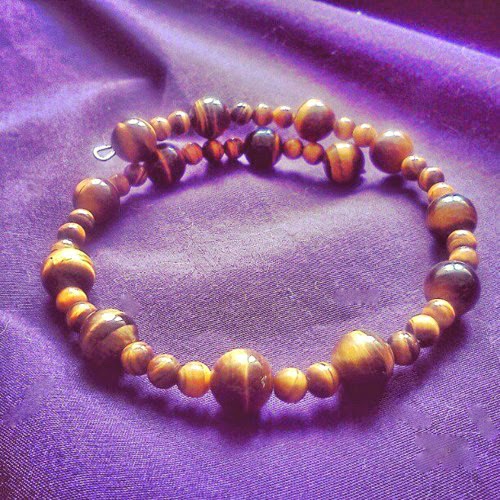 |
| edited |
.jpg) |
| original |
%2Bcrop.jpg) |
| cropped |
 |
| original |
Now more on squares. Here is a pendant necklace by Joyce's Custom Gems. As you can see, it is a vertical picture because she is trying to show the whole necklace. People do want to see the whole thing. If you show a vertical image, however, you don't want it to be your very first picture. The first image is automatically cropped into a square thumbnail, which is the first thing your customers see. In this case, it actually crops out part of her pendant, but leaves the entire chain.
 |
| edited |
 |
| original |
 |
| edited |
I hope that you guys don't mind that I messed with your photos, and I hope you like what I did. Of course, it's better (and a lot easier) to do these things with the camera than trying to edit it later. Sometimes it's easier just to re-shoot it. And one thing that must be done with the camera is to get your pictures in focus. Some of these pictures are very low-resolution (small files) so that is another reason for keeping the pictures small here. Beginning in October 2014, it's my understanding we will all have the zoom feature on Artfire, so that's another reason to shoot some higher resolution photos.
